Data Life Cycle Management¶
Correct organization of the structure of an HPC project is a straightforward way to the efficient work of the whole team. There have to be rules and regulations that every member should follow. The uniformity of the project can be achieved by taking into account and setting up correctly
- the same set of software (modules, compiler, packages, libraries, etc),
- a defined data life cycle management including the same data storage or set of them,
- and access rights to project data.
The used set of software within an HPC project can be management with environments on different levels either defined by modules, containers or by Python virtual environments. In the following, a brief overview on relevant topics w.r.t. data life cycle management is provided.
Data Storage and Management¶
The main concept of working with data on ZIH systems bases on Workspaces. Use it properly:
- use a
/homedirectory for the limited amount of personal data, simple examples and the results of calculations. The home directory is not a working directory! However,/homefilesystem is backed up using snapshots; - use
workspacesas a place for working data (i.e. data sets); Recommendations of choosing the correct storage system for workspace is presented below.
Taxonomy of Filesystems¶
It is important to design your data workflow according to characteristics, like I/O footprint (bandwidth/IOPS) of the application, size of the data, (number of files,) and duration of the storage to efficiently use the provided storage and filesystems. The page filesystems holds a comprehensive documentation on the different filesystems.
Recommendations to choose of storage system
- For data that seldom changes but consumes a lot of space, the warm_archive can be used. (Note that this is mounted read-only on the compute nodes).
- For a series of calculations that works on the same data please use a
scratchbased workspace. - SSD, in its turn, is the fastest available filesystem made only for large parallel applications running with millions of small I/O (input, output operations).
- If the batch job needs a directory for temporary data then SSD is a good choice as well. The data can be deleted afterwards.
Keep in mind that every workspace has a storage duration. Thus, be careful with the expire date otherwise it could vanish. The core data of your project should be backed up and the most important data should be archived (long-term preservation).
Backup¶
The backup is a crucial part of any project. Organize it at the beginning of the project. The
backup mechanism on ZIH systems covers only the /home and /projects filesystems. Backed up
files can be restored directly by users, see Snapshots.
Warning
If you accidentally delete your data in the "no backup" filesystems it can not be restored!
Folder Structure and Organizing Data¶
Organizing of living data using the filesystem helps for consistency of the project. We recommend following the rules for your work regarding:
- Organizing the data: Never change the original data; Automatize the organizing the data; Clearly separate intermediate and final output in the filenames; Carry identifier and original name along in your analysis pipeline; Make outputs clearly identifiable; Document your analysis steps.
- Naming Data: Keep short, but meaningful names; Keep standard file endings; File names don’t replace documentation and metadata; Use standards of your discipline; Make rules for your project, document and keep them (See the README recommendations below)
This is the example of an organization (hierarchical) for the folder structure. Use it as a visual illustration of the above:
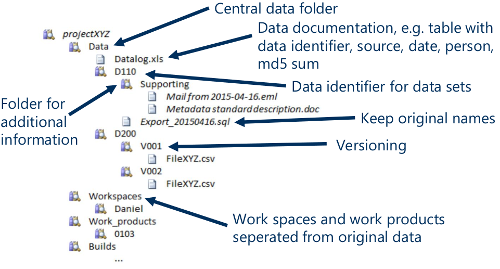
Keep in mind the input-process-output pattern for the folder structure within your projects.
README Recommendation¶
In general, a README file provides a brief and general
information on the software or project. A README file is used to explain the purpose of the
project and the structure of the project in a short way. We recommend providing a README file
for entire project as well as for every important folder in the project.
Example of the structure for the README: Think first: What is calculated why? (Description); What is expected? (software and version)
README
Title:
User:
Date:
Description:
Software:
Version:
Repo URL:
Metadata¶
Another important aspect is the Metadata. It is sufficient to use Metadata for your HPC project. Metadata standards, i.e., Dublin core, OME, will help to do it easier.
Data Hygiene¶
Don't forget about data hygiene: Classify your current data into critical (need it now), necessary (need it later) or unnecessary (redundant, trivial or obsolete); Track and classify data throughout its life cycle (from creation, storage and use to sharing, archiving and destruction); Erase the data you don’t need throughout its life cycle.
Access Rights¶
The concept of permissions and ownership is crucial in Linux. See the
slides of HPC introduction for understanding of the main concept.
Standard Linux changing permission command (i.e chmod) valid for ZIH systems as well. The
group access level contains members of your project group. Be careful with 'write' permission
and never allow to change the original data.